Upscayl for Mac
AI image upscaler.
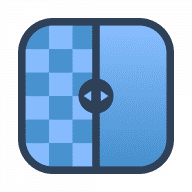
AI image upscaler.
Upscayl is a cross-platform application built with the Linux-first philosophy. This means that we prioritize Linux builds over others but that doesn't mean we'll break things for other OSes.
Upscayl does not work without a GPU, sorry. You'll need a Vulkan compatible GPU to upscale images. CPU or iGPU won't work.
Note: While the software is classified as free, it is actually donationware. Please consider making a donation to help support development.
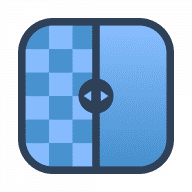
I'm still no expert but so far Upscayl seems very easy to use. Speed of processing an image is kind of slow so you need to be patient. That would be my only "complaint" if I had to give one.
I know there are many choices one can use when upscaling a photo. I do not know which one(s) I should be using so I just opted for Real-ESRGAN at X2 Upscaling and the results are very nice. If there is a way or a different setting to speed things up that would be awesome but I have not discovered it yet if it exists.
Comments
User Ratings